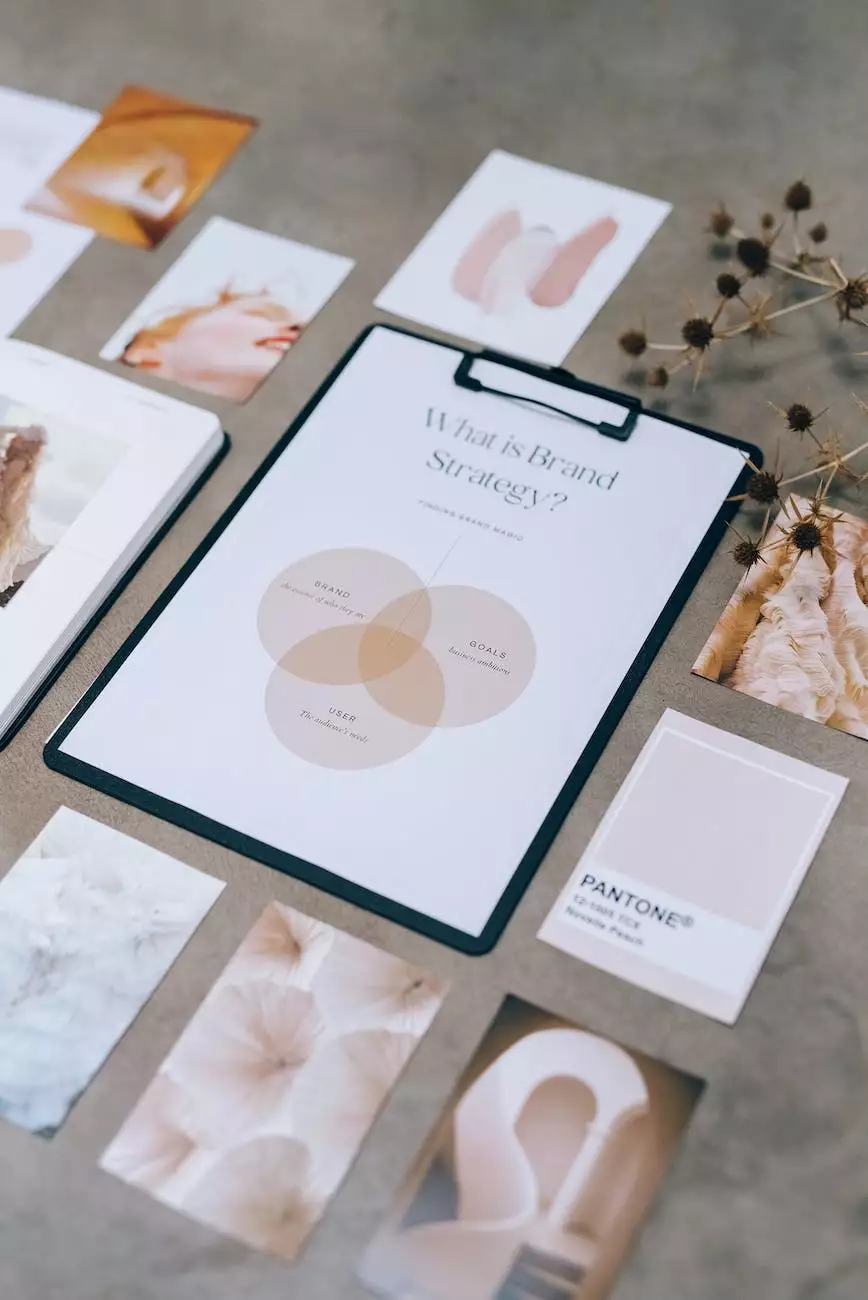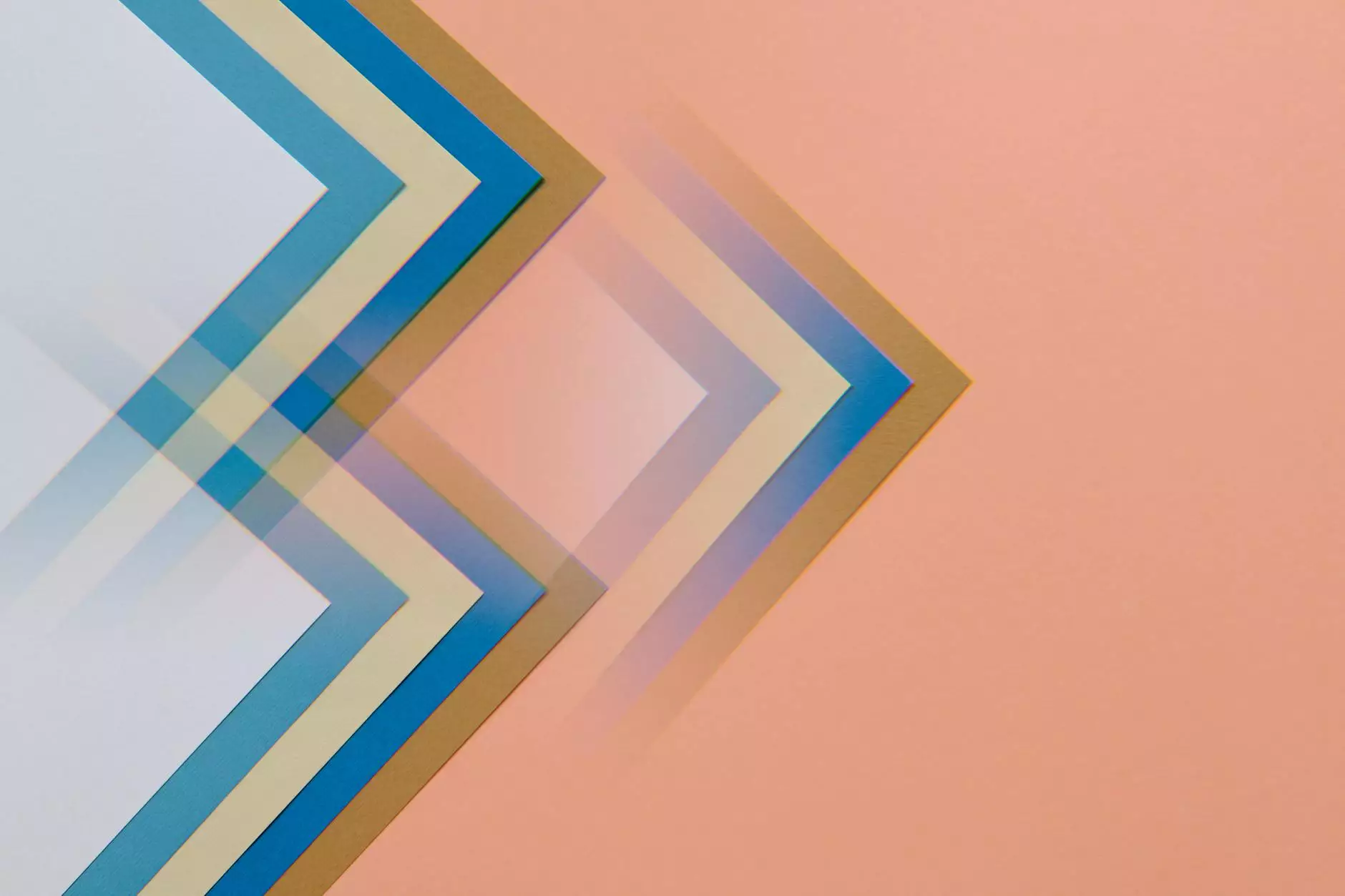Tips to Check If Google Is Flawlessly Caching Your Site
Marketing
Introduction
Welcome to the ultimate guide on how to check if Google is flawlessly caching your site. In this comprehensive blog post, MJ Design - Maja Johansen Graphic Designer will provide you with valuable insights and troubleshooting tips to ensure that your website is effectively indexed by Google and optimized for search engine rankings.
Why Is Google Caching Important?
Google caching plays a vital role in search engine optimization (SEO) as it determines how your website appears in search results. When Google crawls and indexes your site, it stores a cached version of it in its database. This cached version helps to display your website's content to users, even if your site experiences downtime or server issues.
Key Tips to Check Google Caching Flawlessly
1. Utilize Google Search Console
Google Search Console is a powerful tool that allows you to monitor the performance of your website in Google search results. It provides essential information about how Google crawls and caches your site. Verify your website with Google Search Console to gain insights into indexing, crawl errors, and crawl statistics.
2. Check Cache Dates
Regularly checking the cache dates of your web pages helps you understand how frequently Google is caching your site. To check the cache date, use the "cache:" operator followed by your website's URL in the Google search box.
3. Optimize Website Speed
Website speed is crucial for effective caching. Improve your site's loading speed by optimizing images, minimizing code, leveraging browser caching, and utilizing content delivery networks (CDNs). A faster website not only enhances user experience but also encourages Google to crawl and cache your site more frequently.
4. Ensure Proper Mobile Responsiveness
In today's mobile-driven world, mobile responsiveness is a must. Google prioritizes mobile-friendly websites and includes them in mobile search results. Make sure your site is mobile-responsive by using responsive design techniques and testing it across various devices and screen sizes. A mobile-responsive site is more likely to be cached and indexed properly by Google.
5. Submit XML Sitemap
An XML sitemap is a roadmap of your website's content that helps search engines like Google navigate and index your site efficiently. Submitting an XML sitemap to Google via Google Search Console ensures that all your web pages are crawled and cached accurately.
6. Fix Crawling Errors
Identify and resolve any crawling errors reported by Google Search Console. These errors can prevent Google from properly caching your site. Common crawling errors include broken links, server errors, and redirection issues. Regularly monitor your website's crawl errors report and take necessary actions to fix them.
7. Monitor Server Uptime
Ensure that your website's server has high uptime. Frequent server downtime can negatively impact how Google caches and indexes your site. Consider investing in a reliable hosting provider that ensures minimal downtime, providing Google with consistent access to your website's content.
8. Maintain Fresh and Relevant Content
Google prioritizes websites that consistently deliver fresh and relevant content to users. Update your website regularly with high-quality content that aligns with the interests of your target audience. Engaging and informative content encourages Google to frequently crawl and cache your site.
9. Leverage Social Media Sharing
Social media shares play a significant role in increasing your website's visibility and encouraging Google to cache your site more frequently. Implement social sharing buttons on your site to make it easy for visitors to share your content on platforms like Facebook, Twitter, and LinkedIn.
10. Monitor and Analyze Your Rankings
Keep a close eye on your website's search rankings using tools like Google Analytics. Analyze your organic search traffic and monitor any fluctuations. Regularly reviewing your rankings will help you understand if Google is flawlessly caching your site and if any adjustments are required to improve your visibility.
Conclusion
Optimizing your website for flawless Google caching is crucial for improving your online visibility and search engine rankings. By implementing the tips mentioned in this comprehensive guide, you can ensure that Google caches your site consistently and effectively. Stay ahead of the competition and boost your online presence with MJ Design - Maja Johansen Graphic Designer.