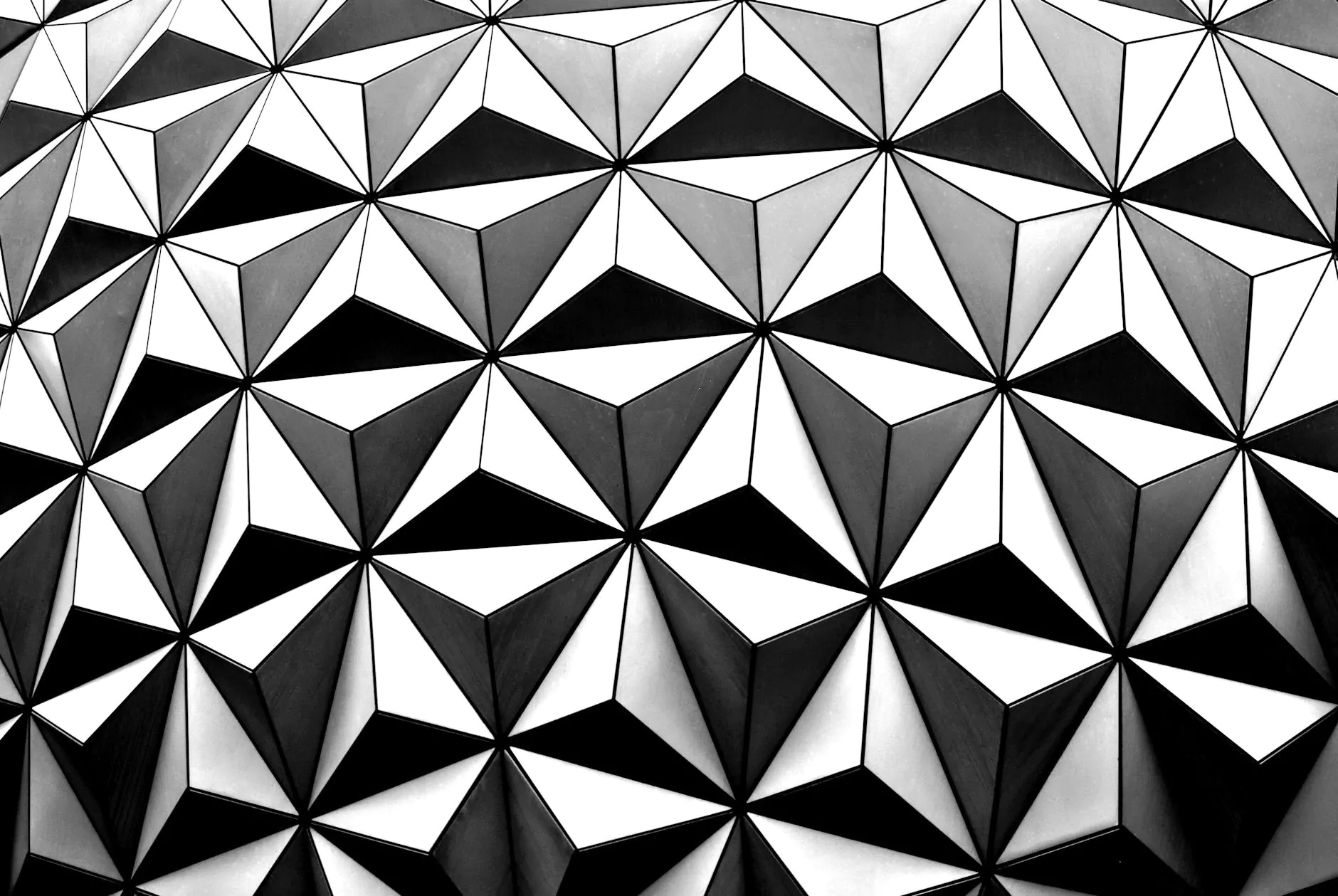Tips for Linking Google Ads to Google Analytics
Marketing
Introduction
Welcome to MJ Design, your go-to resource for all things arts & entertainment, visual arts, and design. In this comprehensive guide, we will provide you with expert tips on how to link your Google Ads account to Google Analytics. By effectively integrating these two powerful platforms, you can gain invaluable insights into the performance of your marketing campaigns and optimize them for maximum success.
Understanding the Importance of Linking Google Ads to Google Analytics
As a graphic designer, analyzing the performance of your online advertising efforts is crucial for driving relevant traffic to your website and generating leads. Linking your Google Ads account to Google Analytics allows you to track various metrics, such as conversions, bounce rates, and user engagement, which provide valuable insights into the effectiveness of your campaigns.
Benefits of Linking Google Ads to Google Analytics
- Accurate Conversion Tracking: By linking Google Ads and Google Analytics, you can accurately attribute conversions and measure the impact of your ads on your website's goals.
- Deeper Insights: Uncover detailed data about your visitors, such as demographics, behavior, and preferences, helping you make data-driven decisions for your graphic design business.
- Remarketing Opportunities: Leverage the power of remarketing to re-engage with visitors who have shown interest in your services and increase your chances of conversion.
- Cost Optimization: Analyze the performance of your keywords, ad groups, and campaigns to identify areas of improvement and optimize your ad budget.
- Goal Tracking: Set up specific goals in Google Analytics, such as newsletter sign-ups or form submissions, to track the success of your marketing efforts.
Step-by-Step Guide to Linking Google Ads to Google Analytics
Step 1: Ensure Proper Access and Permissions
Before you can link your Google Ads account to Google Analytics, make sure you have administrative access to both accounts. This allows you to seamlessly link the platforms without any issues.
Step 2: Access Google Ads Account Settings
In your Google Ads account, navigate to the "Tools & Settings" menu and click on "Linked accounts." From there, select "Google Analytics" and proceed to the next step.
Step 3: Link to Google Analytics
Choose the Google Analytics property you want to link to your Google Ads account. Ensure that you select the correct property that corresponds to your website. Once selected, click on "Link" and follow the prompts to complete the linking process.
Step 4: Enable Auto-Tagging in Google Ads
For accurate tracking, it is essential to enable auto-tagging in your Google Ads account. Simply go to the "Settings" menu, click on "Account Settings," and under the "Tracking" section, enable auto-tagging.
Step 5: Confirm Successful Linking
After completing the linking process, it is essential to ensure that the link between Google Ads and Google Analytics is successfully established. Double-check that the status in your Google Ads account shows as "Linked" or "Enabled."
Maximizing the Potential of Linked Google Ads and Google Analytics
Utilize Custom UTM Parameters
Custom UTM parameters allow you to track specific campaigns and sources within Google Analytics. By appending these parameters to your ad URLs, you gain granular insights into the performance of individual ads, keywords, or ad groups. This information empowers you to optimize your campaigns effectively.
Analyze Conversion Paths
Google Analytics provides comprehensive data on the conversion paths users take before completing a desired action on your website. By analyzing these paths, you can identify the most effective touchpoints and adjust your Google Ads strategy accordingly.
Segment Your Audience
Segmenting your audience in Google Analytics allows you to understand the behavior and preferences of different groups. This data enables you to tailor your ad messaging and design to specific segments, improving campaign performance and conversion rates.
Optimize Landing Pages and User Experience
By utilizing the data from Google Analytics, you can identify underperforming landing pages and optimize them for better user experience. Improving load times, enhancing navigation, and maximizing engagement on your website can significantly impact the success of your Google Ads campaigns.
Conclusion
Linking your Google Ads account to Google Analytics is a game-changer for any graphic designer looking to optimize their marketing strategy. The insights gained from this powerful integration can help you make data-driven decisions, improve campaign performance, and drive the success of your arts & entertainment, visual arts, and design business. Follow our step-by-step guide and leverage the tips provided to unlock the full potential of linking Google Ads to Google Analytics. Trust MJ Design and Maja Johansen, an experienced and talented graphic designer, to guide you on your journey towards achieving online advertising excellence!