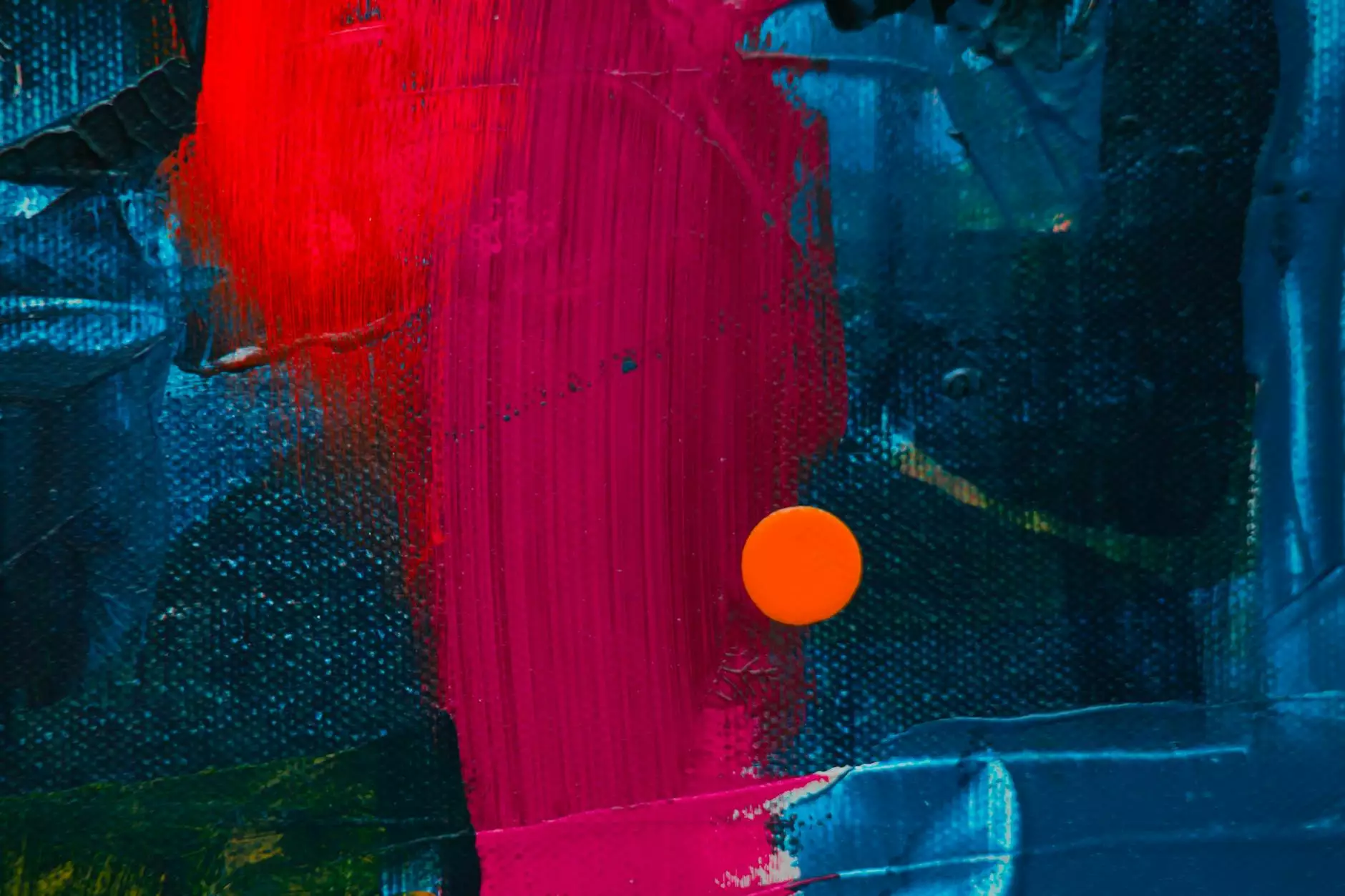GTMetrix and Page Speed Insights - Scoring 100/100
Marketing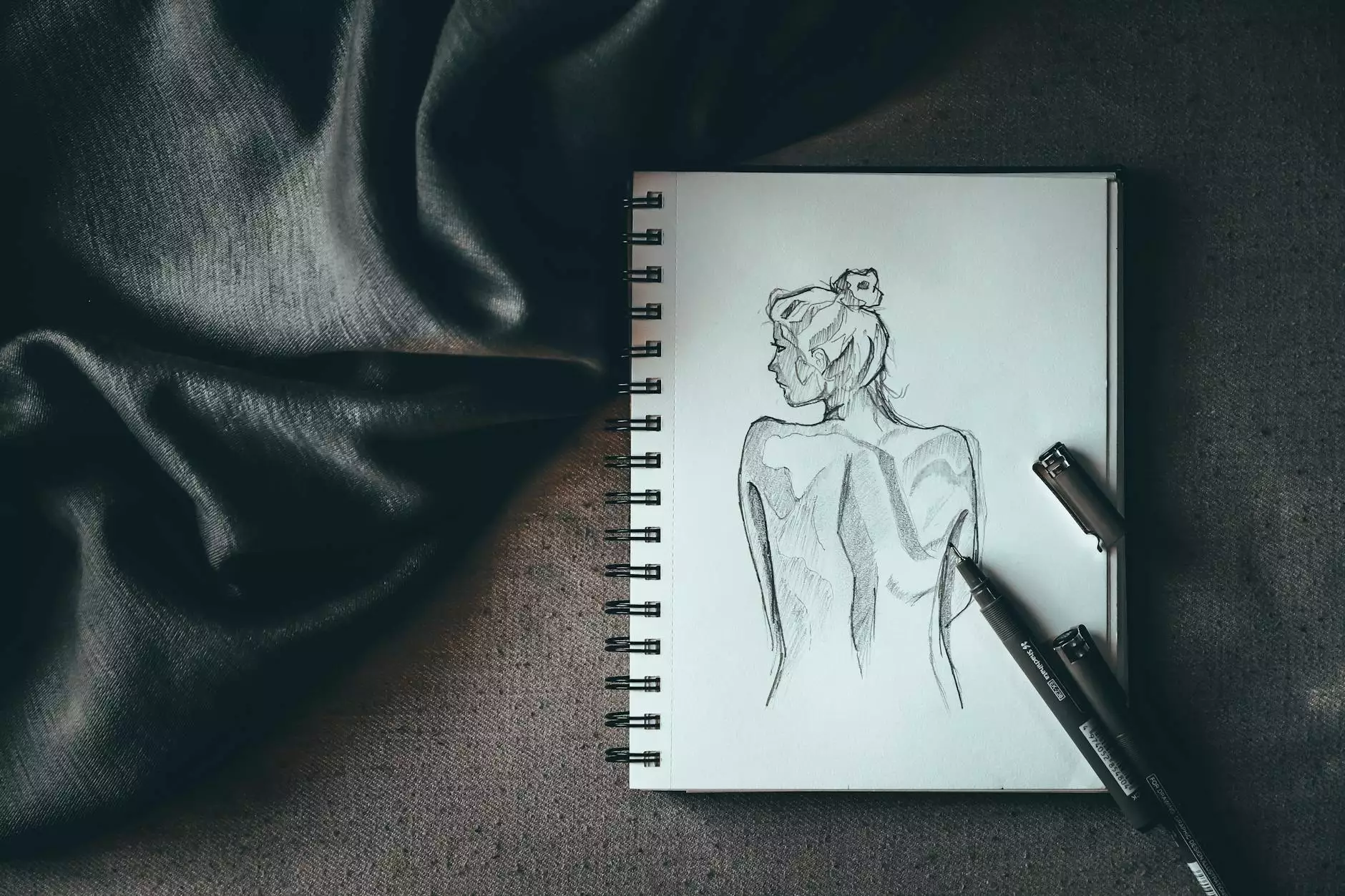
Introduction
Welcome to the detailed guide on understanding GTMetrix and Page Speed Insights and how to achieve a perfect score of 100/100. In this comprehensive article, MJ Design - Maja Johansen Graphic Designer, specializing in Arts & Entertainment - Visual Arts and Design, sheds light on the strategies and techniques to optimize your website's performance.
The Importance of Website Performance
In today's digital landscape, having a fast-loading website is crucial for providing an exceptional user experience. Fast websites not only make visitors happy but also contribute to better search engine rankings. Search engines like Google consider website speed as a ranking factor, making it essential for all website owners to pay attention to performance optimization.
Understanding GTMetrix and Page Speed Insights
GTMetrix and Page Speed Insights are popular tools used to analyze website performance. They evaluate several factors that affect website speed and provide detailed reports with recommendations for improvement. However, achieving a perfect score of 100/100 on these tools requires a thorough understanding of the metrics they evaluate.
Optimizing GTMetrix for Speed
GTMetrix measures various aspects of website performance, including page load time, total page size, and the number of requests made. By optimizing these metrics, you can enhance your website's speed and achieve a higher score. Here are some tips to consider:
1. Minimize HTTP Requests
Reducing the number of HTTP requests can significantly improve load times. Combining CSS and JavaScript files, optimizing images, and implementing lazy loading techniques are effective ways to minimize requests.
2. Enable Compression
Gzip compression reduces the size of your website's files, allowing them to be transmitted faster. Enabling compression on your server can greatly improve overall performance.
3. Leverage Browser Caching
By setting proper caching headers, you can instruct the user's browser to store certain files locally. This reduces the need to re-download files on subsequent visits, leading to faster load times.
Enhancing Page Speed Insights Performance
Page Speed Insights, developed by Google, focuses on mobile performance and provides insights into ways to improve site speed. Here are some techniques to optimize your website for better Page Speed Insights scores:
1. Optimize Images
Images are often one of the largest contributors to a page's size. By compressing images, using appropriate formats, and implementing responsive design techniques, you can significantly improve mobile load times.
2. Minify CSS and JavaScript
Removing unnecessary characters and whitespace from your CSS and JavaScript files reduces their size and improves loading speed. Utilize minification tools or plugins to automate this process.
3. Prioritize Above-the-Fold Content
Optimize the critical rendering path by prioritizing the loading of above-the-fold content. This ensures that the most important parts of your page are visible to users as quickly as possible.
Conclusion
Optimizing your website's performance is vital for both user satisfaction and search engine rankings. By employing the strategies discussed in this article, you can enhance your GTMetrix and Page Speed Insights scores, ultimately improving the overall user experience on your website. MJ Design - Maja Johansen Graphic Designer, with expertise in Arts & Entertainment - Visual Arts and Design, recommends following these techniques to ensure maximum performance for your website.
Discover the truth about scoring 100/100 on GTMetrix and Page Speed Insights. Optimize your website today!